Ask Steve
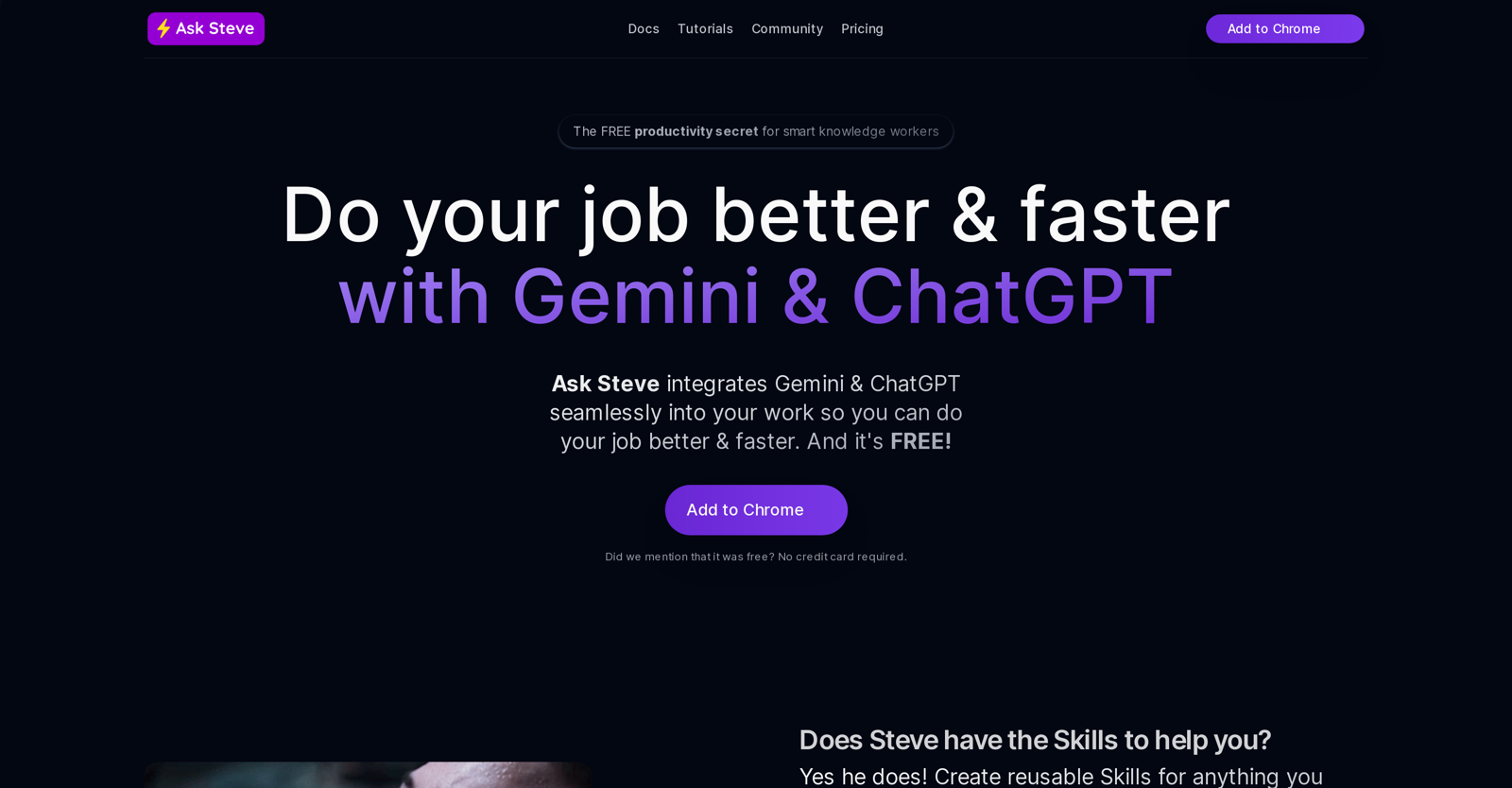
Ask Steve is a productivity enhancing tool that seamlessly integrates Gemini & ChatGPT into your work processes. It is designed to help you handle tasks more efficiently in a variety of fields like sales, support, and recruiting.
The tool comes with a catalogue of over 100 pre-programmed skills that empower users to create and edit content, conduct research and analysis, receive technical assistance, and much more.
It also hosts a feature that enables users to add their unique custom skills quickly, creating a more personalised usage experience. Ask Steve operates within the user's workspace, eliminating distractions and the need to switch between applications.
Users can highlight any text or select a webpage and utilise any of Steve's skills, such as translation, conversions, and analysis, through a simple right-click.
Additionally, Ask Steve can read and analyse webpages, answering questions, and extracting relevant information. It also offers assistance in improving written communication, from expanding bullet-points into well-framed sentences, correcting grammatical errors, to tailoring the tone and language of the text.
Users can also add a Skill button to any webpage, allowing any skill to be run with a single click. Regardless of the field, Ask Steve aims to elevate user efficiency and productivity.
How would you rate Ask Steve?
Help other people by letting them know if this AI was useful.
Feature requests



65 alternatives to Ask Steve for Productivity
-
2.8
 1,4736
1,4736 -
5.04144
-
80
-
2.0571
-
57
-
51
-
3.0
 372
372 -
36
-
34
-
34
-
3.3302
-
27
-
5.0
 The World's Best AI Suite for Power Users: Customizable, Stackable, Multi-Player, AI241
The World's Best AI Suite for Power Users: Customizable, Stackable, Multi-Player, AI241 -
 24
24 -
24
-
 23
23 -
23
-
5.0Experience transformative web browsing with DeepTab, your ultimate AI toolset integrated directly into your Chrome tab and sidebar.23
-
5.0
 22
22 -
21
-
21
-
21
-
 20
20 -
17
-
16
-
15
-
14
-
1.0132
-
5.0121
-
5.011
-
5.011
-
10
-
10
-
10
-
5.091
-
5.09
-
 9
9 -
5.08
-
8
-
3.071
-
 7
7 -
6
-
6
-
5
-
5
-
5
-
5.051
-
4
-
4
-
5.041
-
3
-
3
-
5.03
-
3
-
3
-
3
-
2
-
2
-
2
-
Enhancing employee experience via HR helpdesk automation and engagement software.2
-
 2
2 -
2
-
2
-
2
-
1
Pros and Cons
Pros
Cons
Q&A
If you liked Ask Steve
Featured matches
-
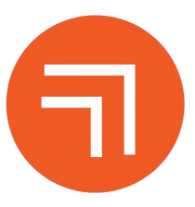 ★★★★★★★★★★26
★★★★★★★★★★26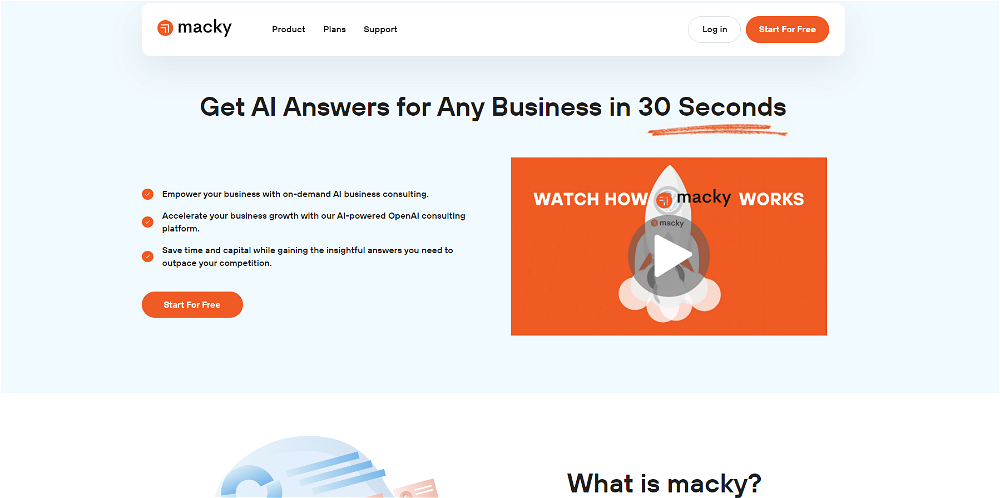
-
 23
23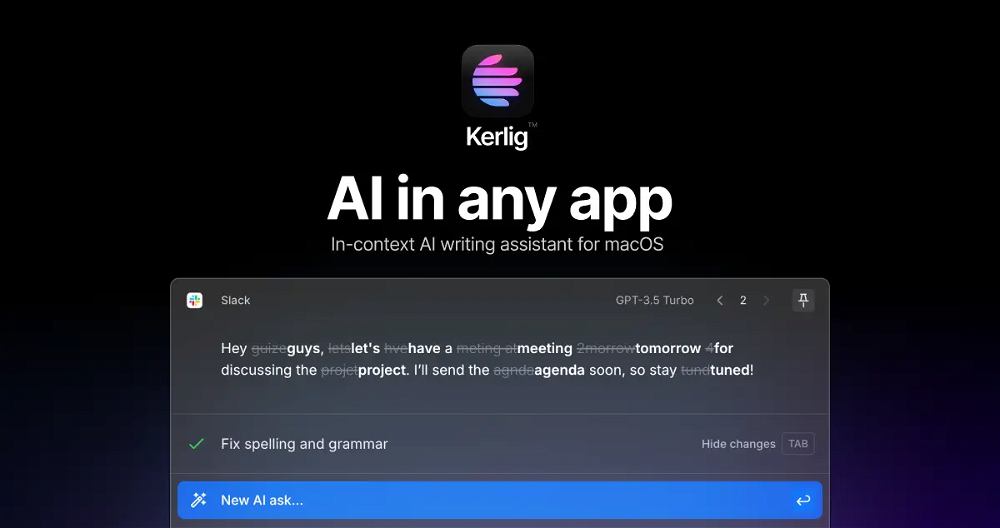
-
19

-
36

-
★★★★★★★★★★4144
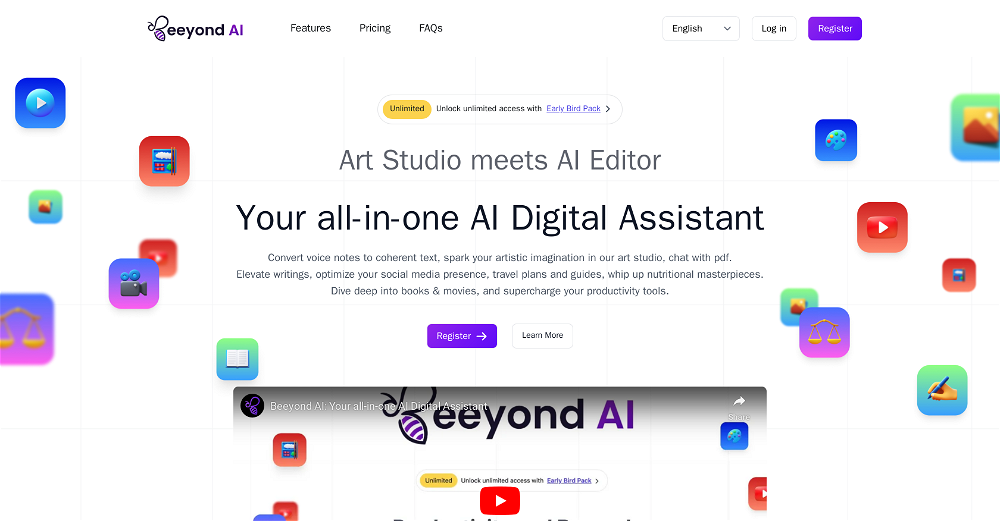
-
★★★★★★★★★★901

-
156

-
109

-
 ★★★★★★★★★★59
★★★★★★★★★★59
-
 ★★★★★★★★★★1,4736
★★★★★★★★★★1,4736
-
 ★★★★★★★★★★1393
★★★★★★★★★★1393
Other matches
-
44
-
152
-
185
-
111
-
21
-
112
-
238
-
1
-
237
-
123
-
111
-
101
-
113
-
214
-
5.0214
-
5.073
-
5.01931
-
4.0101
-
281
-
48
-
50
-
42
-
17
-
4.0361
-
32
-
8
-
52
-
10
-
74
-
39
-
5.068
-
38
-
22
-
56
-
5.0992
-
5.0291
-
13
-
5.034
-
47
-
23
-
102
-
24
-
24
-
49
-
5.097
-
43
-
5.054
-
48
-
53
-
5.019
-
2
-
5.016
-
33
-
28
-
61
-
5.022
-
5.027
-
16
-
62
-
3.0140
-
43
-
5.012
-
14
-
29
-
26
-
4.0311
-
5.0166
-
54
-
44
-
13
-
23
-
62
-
6
-
5.015
-
11
-
14
-
13
-
17
-
21
-
37
-
35
-
64
-
26
-
281
-
11
-
31
-
16
-
42
-
22
-
28
-
26
-
16
-
5.023
-
33
-
5.014
-
50
-
5.0181
-
50
-
221
-
23
-
26
-
45
-
9
-
17
-
21
-
5.0452
-
13
-
16
-
25
-
5.017
-
8
-
19
-
9
-
9
-
15
-
23
-
26
-
18
-
11
-
12
-
13
-
1.014
-
48
-
17
-
6
-
5.04
-
6
-
17
-
92
-
64
-
4.0201
-
5.0184
-
22
-
4.5224
-
2.3712
-
37
-
5.0151
-
44
-
14
-
221
-
32
-
8
-
54
-
13
-
5.0343
-
10
-
8
-
27
-
7
-
43
-
5.0260
-
4
-
83
-
5.055
-
5.030
-
5.01021
-
6
-
27
-
10
-
51
-
3.48682
-
11
-
21
-
47
-
13
-
2
-
18
-
4
-
5.0231
-
27
-
1.72602
-
5.0785
-
42
-
5
-
23
-
49
-
29
-
16
-
6
-
5.0491
-
71
-
5.024
-
56
-
13
-
9
-
16
-
13
-
4.5157
-
3
-
12
-
12
-
101
-
5.011
-
7
-
11
-
13
-
16
-
52
-
58
-
5.071
-
19
-
11
-
5.0792
-
1
-
3.25033
-
14
-
10
-
4
-
6
-
11
-
4
-
1.0141
-
5.0101
-
5.045
-
1
-
3
-
8
-
12
-
18
-
8
-
4.51672
-
44
-
5.0111
-
3
-
5.012
-
8
-
23
-
19
-
10
-
5.08
-
10
-
9
-
27
-
28
-
2
-
1
-
6
-
5.025
-
42
-
12
-
5.0341
-
8
-
10
-
2.0111
-
2
-
13
-
4.016
-
1.0531
-
18
-
20
-
5.013
-
15
-
12
-
9
-
8
-
14
-
8
-
5.033
-
11
-
5.0755
-
8
-
13
-
22
-
4
-
5.0441
-
3
-
3
-
3
-
4.527
-
13
-
18
-
4
-
27
-
4.51941
-
1.023
-
12
-
3
-
6
-
11
-
14
-
36
-
10
-
8
-
5
-
13
-
13
-
17
-
22
-
4
-
2
-
7
-
3.0631
-
5.0431
-
5.022
-
14
-
2
-
6
-
31
-
10
-
10
-
3
-
3
-
40
-
3
-
11
-
4.3246
-
34
-
5
-
241
-
7
-
3
-
5
-
2
-
6
-
21
-
6
-
3
-
22
-
2
-
6
-
5
-
3
-
7
-
5
-
2
-
2
-
3
-
3
-
2
-
5
-
7
-
1.011
-
4
-
2
-
5.019
-
5
-
5.0241
-
1.03
-
3
-
12
-
2
-
13
-
10
-
1
-
3.023
-
5
-
6
-
19
-
5.061
-
5.051
-
2
-
4.5291
-
5.021
-
3
-
5.014
-
5.09
-
2
-
1
-
3
-
5.047
-
21
-
1
-
2
-
3
-
2
-
13
-
8
-
237
-
454
-
110
-
1696
-
6
-
110
-
355
-
585
-
213
-
6454
-
224
-
4
-
7
-
323
-
122
-
2
-
5.022
-
1730
-
5
-
162
-
6
-
18
-
1
-
118
-
8
-
21
-
672
-
17
-
261
-
184
-
385
-
178
-
521
-
115
-
412
-
52K
-
311
-
12
-
5.076
-
448
-
23
-
143
-
111
-
114
-
449
-
1
-
168
-
9835
-
29
-
542
-
589
-
96
-
339
-
42
-
25
-
256
-
6238
-
118
-
30
-
5236
-
1
-
39
-
2
-
110
-
13153
-
29
-
167
-
135
-
110
-
118
-
144
-
1
-
14
-
3718
-
24
-
113
-
2150
-
518
-
32
-
5.0171
-
19
-
26
-
139
-
4167
-
9
-
11361
-
8273
-
2
-
19
-
12
-
159
-
131
-
79
-
3122
-
1147
-
55
-
59
-
141
-
286
-
4
-
5.09
-
2
-
3
-
1
-
4
-
2
-
190
-
360
-
2
-
170
-
150
-
13200
-
1530
-
14
-
1.062
-
10
-
1
-
2
-
2
-
2
-
5.0293
-
23
-
15
-
2
-
4.5574
-
7
-
2
-
2
-
3
-
3
-
1.0151
-
3
-
7
-
6
-
36
-
6
-
7
-
5
-
2
-
5
-
7
-
5
-
6
-
5.014
-
311
-
1
-
4
-
4.7491
-
5.07
-
10
-
5
-
13
-
1
-
7
-
5.04
-
1
-
2
-
151
-
4
-
5.0191
-
14
-
6
-
3
-
1
-
9
-
10
-
1
-
31
-
8
-
5
-
2
-
28
-
5.0182
-
101
-
8
-
6
-
10
-
6
-
5.033
-
3
-
1
-
16
-
2
-
9
-
3
-
7
-
1
-
4
-
6
People also searched
Help
To prevent spam, some actions require being signed in. It's free and takes a few seconds.
Sign in with Google








