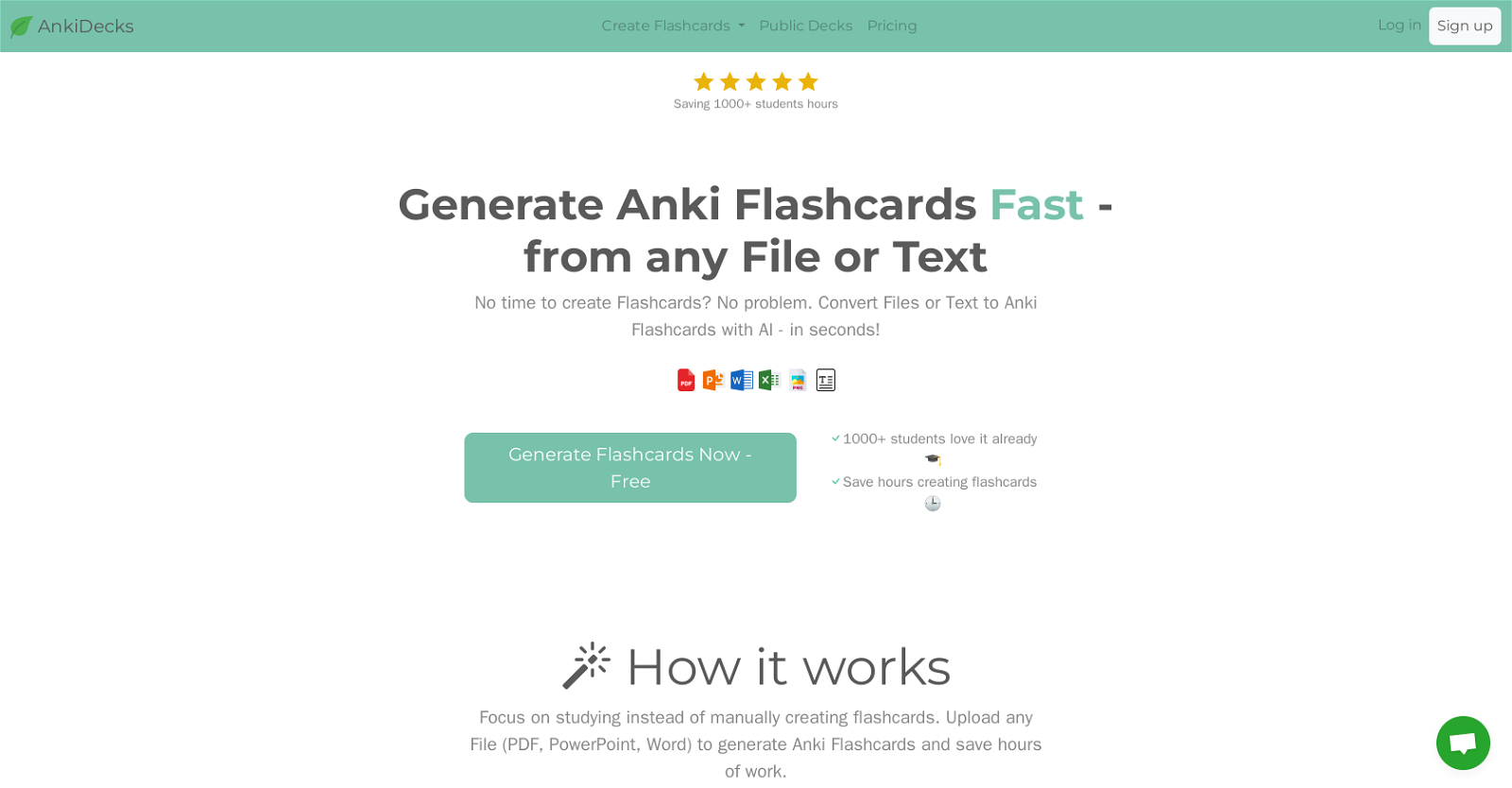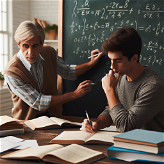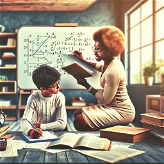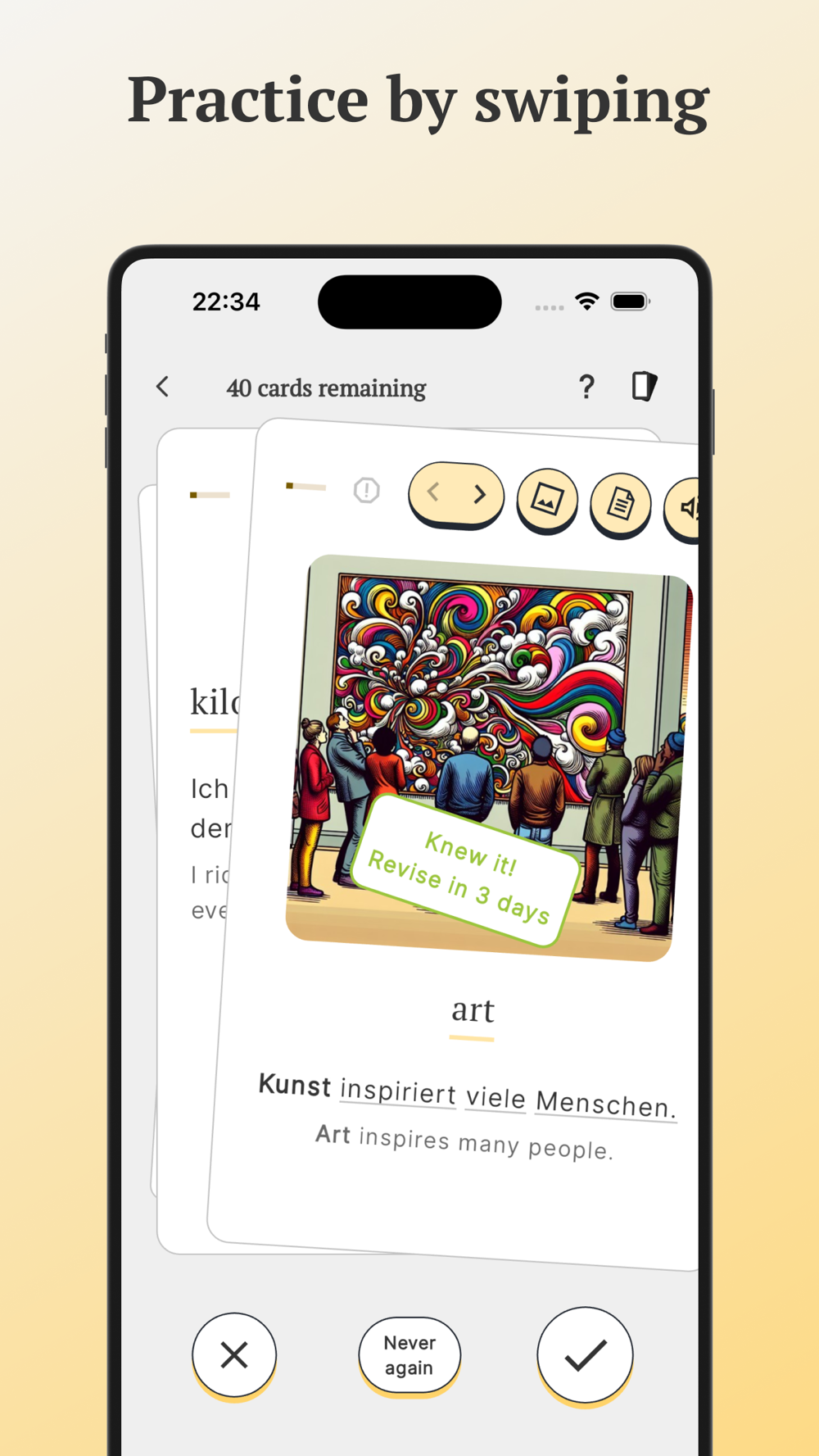What is AnkiDecks?
AnkiDecks is a comprehensive tool specifically crafted to assist students in creating flashcards rapidly and efficiently. It allows for the conversion of files or text into Anki flashcards in seconds, supports an array of file formats, and offers the ability to create flashcards in over 50 different languages. An image occlusion feature, to create flashcards involving images like anatomy diagrams, is also provided. Moreover, it facilitates the creation of cloze (fill-the-blank) flashcards for a well-rounded learning experience.
How does AnkiDecks leverage AI?
AnkiDecks applies Artificial Intelligence to swiftly convert different types of files or text into Anki flashcards. It takes aid of OpenAI's GPT models in combination with its built-in algorithms to interpret and analyze inputs and convert them into efficient, structured flashcards.
What file formats does AnkiDecks support for flashcard creation?
For flashcard creation, AnkiDecks supports an extensive list of file formats such as PDF, PowerPoint, Word, Excel, PNG, and Text files.
Can I use AnkiDecks to generate flashcards in different languages?
Indeed, AnkiDecks stands out by offering flashcard creation in over 50 different languages, imparting flexibility and adaptability to a diverse audience of students across the globe.
Does AnkiDecks offer a translation feature for flashcards?
Yes, AnkiDecks includes a translation feature for flashcards. It indeed allows users to upload files in one language and produces the flashcards translated into their preferred language.
What is the image occlusion feature in AnkiDecks?
The image occlusion feature in AnkiDecks is an intelligent function that permits the creation of flashcards that entail images, such as anatomy diagrams or other graphic data. The text in the image is automatically covered, aiding learning through image-based flashcards.
Can I export created flashcards to Anki?
Definitely, all generated flashcards can be conveniently exported to Anki for further use or exploration.
Can I study online with the AnkiDecks Web app?
Yes, once the flashcards are created, users can choose to study online using the AnkiDecks Web App, thereby enabling on-the-go learning.
Can AnkiDecks generate cloze (fill-the-blank) flashcards?
Absolutely, AnkiDecks does provide options to generate cloze (fill-the-blank) flashcards, adding to the versatility of learning methods it caters to.
What AI model does AnkiDecks use to generate flashcards?
AnkiDecks employs OpenAI's GPT models to generate the flashcards. This robust AI model aids in efficient and full-fledged creation of the flashcards by accurately interpreting and analyzing the input data.
Does AnkiDecks offer a text-to-speech service for language flashcards?
Yes, in addition to creating flashcards, AnkiDecks also offers a text-to-speech service for language flashcards. This feature adds an auditory aspect to learning and enhances language comprehension.
How do I create flashcards using AnkiDecks?
To create flashcards using AnkiDecks, a user simply needs to upload the desired file (in any of the supported formats) or input text. The AI will then interpret the content and generate structured Anki flashcards in seconds.
Can AnkiDecks translate a file into flashcards in my preferred language?
Certainly, AnkiDecks allows users to upload files in one language, and it will translate the content and generate flashcards in the user's preferred language.
How efficient is AnkiDecks in generating flashcards?
AnkiDecks prides itself on its swift flashcard generation capabilities. Utilizing AI, it is capable of converting files or text into Anki flashcards in a matter of seconds, thus saving users hours of work.
What are the benefits of using AnkiDecks for flashcard creation?
The advantages of using AnkiDecks for flashcard creation are manifold. Apart from saving significant time in creating flashcards, it supports multiple file formats, caters to over 50 languages, facilitates image occlusion and generates cloze flashcards. It also allows you to study online and offers a text-to-speech service for language flashcards.
Can I upload PNG files to AnkiDecks for flashcards creation?
Yes, PNG files are one of the several formats that can be uploaded to AnkiDecks for flashcard creation.
Does AnkiDecks allow creation of flashcards for learning anatomy diagrams?
Certainly! AnkiDecks' image occlusion feature facilitates the creation of anatomy diagram flashcards, thereby supporting visual learning.
Do AnkiDecks support the creation of public decks?
Yes, AnkiDecks does support the creation of public decks, adding to its versatility and community collaboration.
Can I use my existing study material to create flashcards with AnkiDecks?
Yes, you can indeed upload your existing study material to AnkiDecks in any of the supported formats, and the system will swiftly convert it into structured flashcards.
Does AnkiDecks offer multiple plans for users?
Yes, while you can generate up to 5 flashcard decks on the free plan, for creating more flashcards from larger files or text, you can upgrade to their Pro plan.