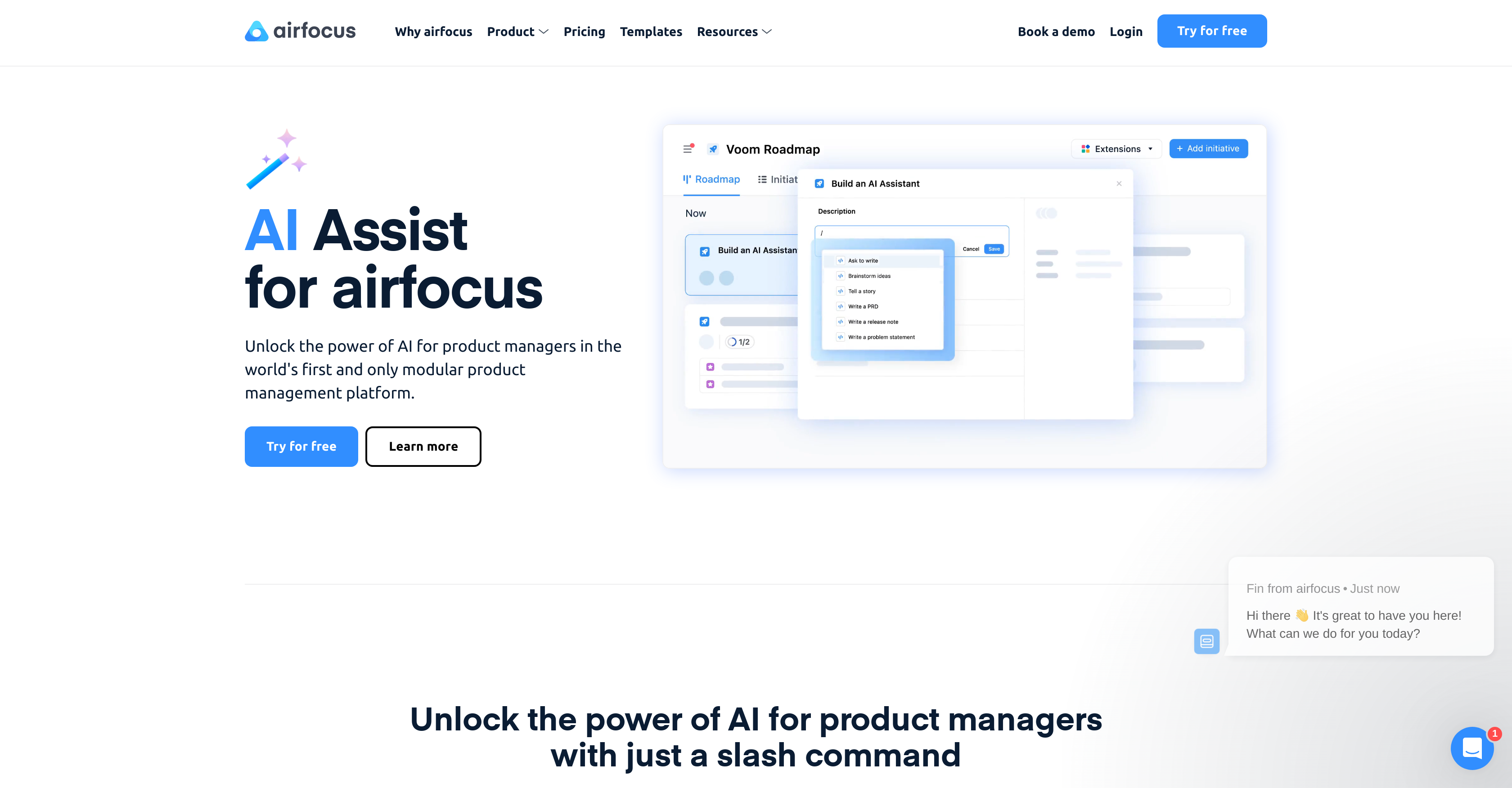What is AI Assist by airfocus?
AI Assist by airfocus is a Copywriting Assistant that empowers product managers by unlocking the potential of Artificial Intelligence. This tool is integrated into the airfocus item descriptions and comments, offers an array of automated prompts aimed at generating ideas, creating first drafts, sentiment analysis of feedback, and simplification of complex technical jargon.
How does AI Assist by airfocus assist in writing product documents?
AI Assist helps in writing product documents by providing automated prompts that assist in generating ideas, creating first drafts, simplifying complex technical jargon, and analyzing sentiment. It also offers powerful slash commands and editing suggestions to make the writing process faster and more efficient.
How is AI Assist integrated into the airfocus item descriptions and comments?
AI Assist is seamlessly integrated into airfocus item descriptions and comments. It operates as part of these features, providing automated prompts, editing suggestions, and facilitating productivity by simplifying tasks for product managers.
What kind of automated prompts does AI Assist provide?
AI Assist provides a wide range of automated prompts geared towards product managers. These include detailed user stories, product requirement documents, simplification of technical language, sentiment analysis, and other prompts that can aid in idea generation, document creation, and feedback analysis.
What are the benefits of AI Assist’s slash commands?
AI Assist's slash commands offer a quick and efficient way to generate first drafts and iterate them. These commands save valuable time and help to counteract writer's block, thereby boosting productivity.
What kind of editing suggestions are provided by AI Assist?
AI Assist provides editing suggestions aimed at making users faster at their tasks. These suggestions assist in sentiment analysis, generation of short summaries for quick insights, and help in focusing on the wider perspective rather than getting stuck in minute details.
How can AI Assist help product managers to increase productivity?
AI Assist helps product managers increase productivity by automating several aspects of their tasks. These include generation of ideas or drafts, sentiment analysis of product feedback, simplifying intricate technical jargon, and enabling quick summarization of long texts, which saves significant time and effort.
What kind of prompts does AI Assist provide that are tailored towards product managers?
AI Assist provides bespoke prompts tailored specifically for product managers. These include the ability to write a product requirement document, detailed user stories, non-technical interpretation of technology heavy language, value extraction from long or unstructured texts, sentiment analysis, and summarization.
How does AI Assist assist in creating user stories?
AI Assist assists in creating user stories by providing automated, detailed prompts that include tasks or subtasks with specific completion steps and acceptance criteria. This aids in structuring user stories effectively and in a comprehensive manner.
How does AI Assist decipher technical language and make it comprehensible to a non-technical audience?
AI Assist has a special feature designed to interpret complex technical language and translate it into a more comprehendible format. This allows varied stakeholders who may not be familiar with technical terminology to understand the intent and meaning clearly.
How does AI Assist help analyze feedback sentiment?
AI Assist features an analyze sentiment prompt, which helps in analyzing feedback. It provides crucial insights into users' perception and feelings about a product which can be invaluable for product managers to understand how their product is being received and where improvements may be necessary.
What does AI Assist offer to help save time on repetitive tasks?
AI Assist offers various features that help save time on repetitive tasks. One such feature is its capability to quickly generate ideas or first drafts on a blank page. Additionally, it can also summarize long texts swiftly and provides reports on feedback sentiment analysis, freeing up significant time for the user.
How does AI Assist support the creation of product requirement documents?
AI Assist supports the creation of Product Requirement Documents (PRD) through its 'Write a PRD' prompt. This tool generates a brief PRD which includes a name, problem, objective, user story, requirements, deliverables, and metrics.
What does the AI Assist mean by saying it helps focus on the 'big picture'?
When AI Assist refers to focusing on the 'big picture', it means that it permits product managers to concentrate on the larger strategic goals and objectives rather than getting tangled in repetitive tasks and minor details. Through automation and AI support, it provides time and mental space for product managers to focus on achieving broader objectives.
How does AI Assist's slash commands work?
AI Assist's slash commands work as quick shortcuts to start with a first draft and iterate from there. By simply using a slash command, users can swiftly kick-start the drafting process, augmenting their efficiency and productivity.
How can AI Assist help with a blank page?
AI Assist helps with a blank page by offering the ability to quickly and easily generate first drafts. It mitigates the issue of starting from scratch, providing a foundation on which to build and iterate, making the writing process more efficient and less daunting.
What kinds of insights can one get from AI Assist's feedback sentiment analysis?
From AI Assist's feedback sentiment analysis, users can gain critical insights about the perception of their products. This analysis helps in understanding user sentiment and provides clues for improvement and modification of products based on positive and negative feedback.
What are the advantages of AI Assist for product managers?
The advantages of AI Assist for product managers include saving valuable time on repetitive tasks, providing powerful slash commands and editing suggestions, offering detailed user stories and PRDs, making technical language understandable to non-technical stakeholders, sentiment analysis of product feedback, and summarization of long texts.
How can AI Assist in producing first drafts?
AI Assist helps in producing first drafts by providing prompts that can generate ideas or initiates writing. It also offers a way to start with a first draft using slash commands, which prompt a basic structure for a document that can be iterated upon.
How do I get started with AI Assist by airfocus?
To get started with AI Assist by airfocus, one needs to opt for a trial or purchase the service from the airfocus platform. Post-buying, the AI Assist can be initiated directly from airfocus item descriptions and comments space. Utilizing the slash commands, one could begin creating first drafts or exploring other features that the tool provides.